Pre-requirements
Goal
The goal of this page to make sure you can follow the course.
These are the things you need to follow the course:
you can log in to at least one HPC cluster, in at least one way
you can start a text editor
These are discussed in detail below
Note
There will be an opportunity to get help with log in every morning of the workshop at 9:00.
You are also welcome to join the On-boarding at 13:00 the day before the ordinary program starts.
Log in to one of the HPC systems covered in this course
These are the ways to access your HPC cluster and how that looks like:
How to access your HPC cluster |
How it looks like |
|---|---|
Remote desktop via a website |
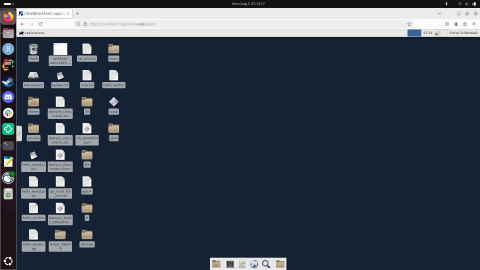
|
Remote desktop via a local ThinLinc client |
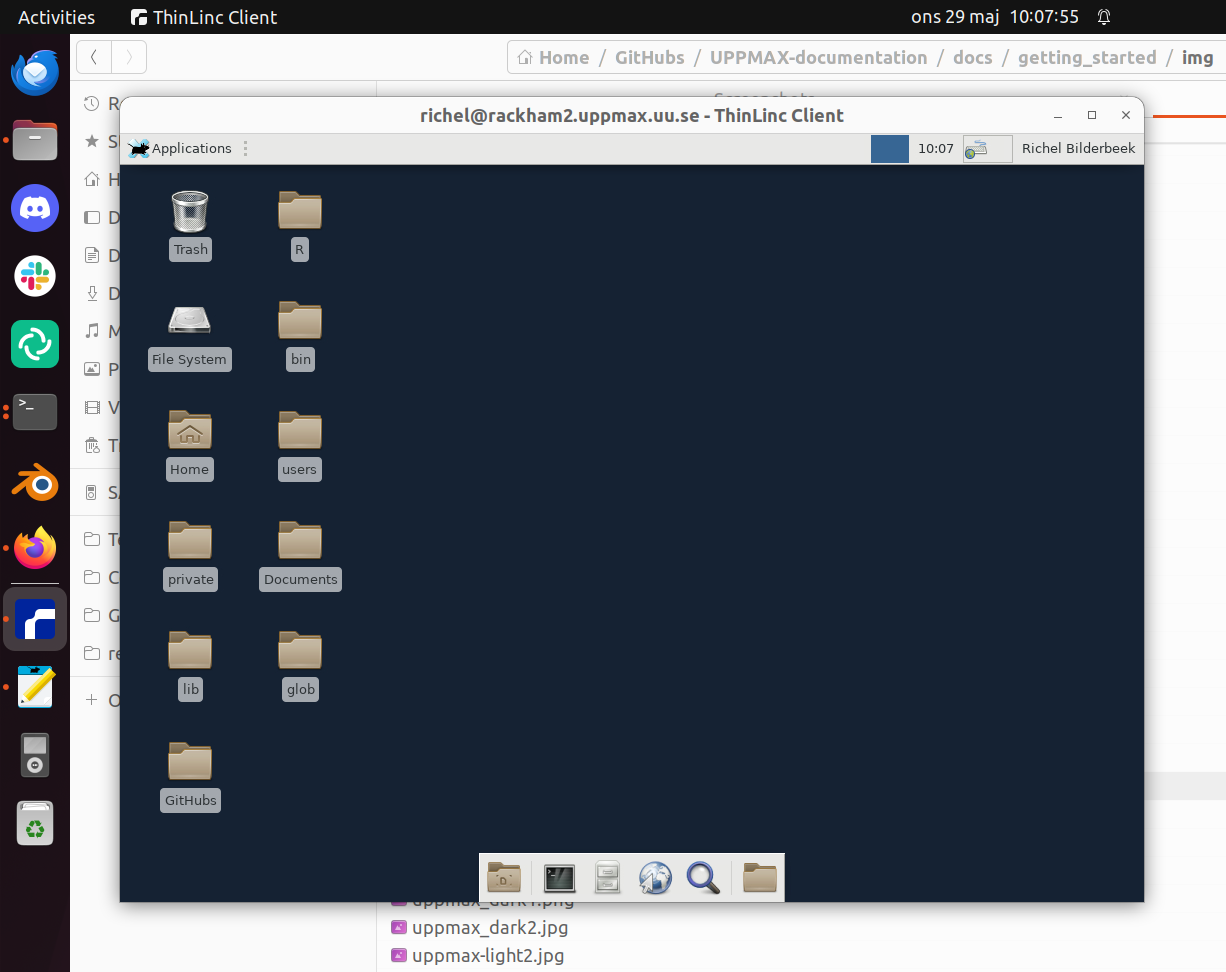
|
Console environment using an SSH client |
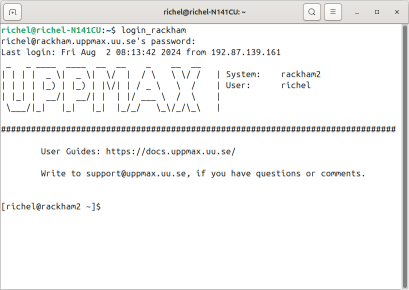
|
These are the ways to access your HPC cluster and some of their features:
How to access your HPC cluster |
Features |
|---|---|
Remote desktop via a website |
Familiar remote desktop |
Clumsy and clunky |
|
Slow on UPPMAX |
|
No need to install software |
|
Works on HPC2N and UPPMAX |
|
Needs 2FA for UPPMAX |
|
Remote desktop via a local ThinLinc client |
Familiar remote desktop |
Clumsy |
|
Need to install ThinLinc |
|
Works on all centers |
|
Needs 2FA for UPPMAX |
|
Console environment using an SSH client |
A console environment may be unfamiliar |
Great to use |
|
Need to install an SSH client |
|
Works on all centers |
Here is an overview of where to find the documentation and a video showing the procedure:
HPC Center |
Method |
Documentation |
Video |
|---|---|---|---|
HPC2N |
SSH |
||
HPC2N |
Local ThinLinc client |
||
HPC2N |
Remote desktop website |
||
LUNARC |
SSH |
||
LUNARC |
Local ThinLinc client |
||
UPPMAX |
SSH |
||
UPPMAX |
Local ThinLinc client |
||
UPPMAX |
Remote desktop website |
Need help? Contact support:
HPC Center |
How to contact support |
|
|---|---|---|
HPC2N |
||
LUNARC |
||
UPPMAX |
||
Use a text editor
All clusters provide the most common command-line text editors.
We recommend nano unless you are used to another editor:
LUNARC does not have documentation on text editors (yet), but any other center’s documentation will work
Get familiar with the Linux/Bash command line
UPPMAX
HPC2N
- LUNARC
Any of the above links would be helpful for you