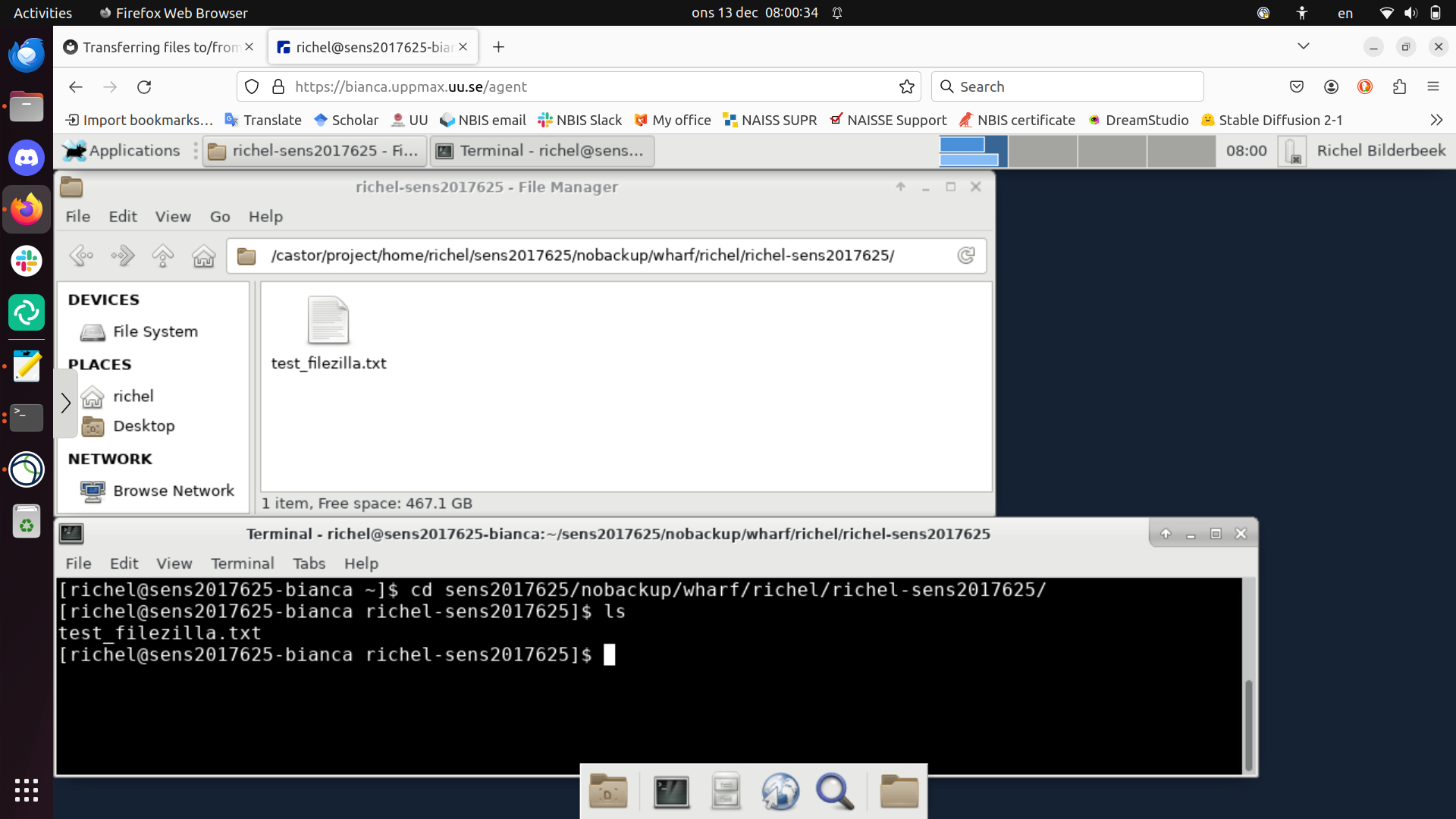File transfer using a graphical tool¶

FileZilla connected to Bianca
Exercises¶
Read the UPPMAX page on file transfer using a graphical tool, then do these exercises.
1. Your colleague uses an SCP tool for secure file transfer. It does not work on Bianca. What is the problem?
The assumptions of your colleague are already wrong:
SCP is considered an outdated secure (outdated + secure = insecure)
file transfer protocol.
Bianca does not support this outdated file transfer protocol. Instead, use a tool that allows the SFTP secure file transfer protocol.
2. Your colleague used a very user-friendly SFTP tool. However, only on Bianca, it fails after the first use. What is the problem?
This user-friendly program stores the password of the user.
However, the password of Bianca changes, due to the need
of adding a two-factor authentication number at the end
of a password (e.g. VerySecret123456).
Your colleague can either reset the password every time he/she uses the program, or use another tool (such as FileZilla) instead.
3a. Exercise: upload a file to Bianca
This is described in the text above.
There is also a video here.
3b. Locate that file on Bianca using the graphical file explorer
Its location is at /home/[user_name]/[project_name]/nobackup/wharf/[user_name]/[user_name]-[project_name],
for example, at /home/sven/sens123456/nobackup/wharf/sven/sven-sens123456.
Start the file explorer and navigate there.
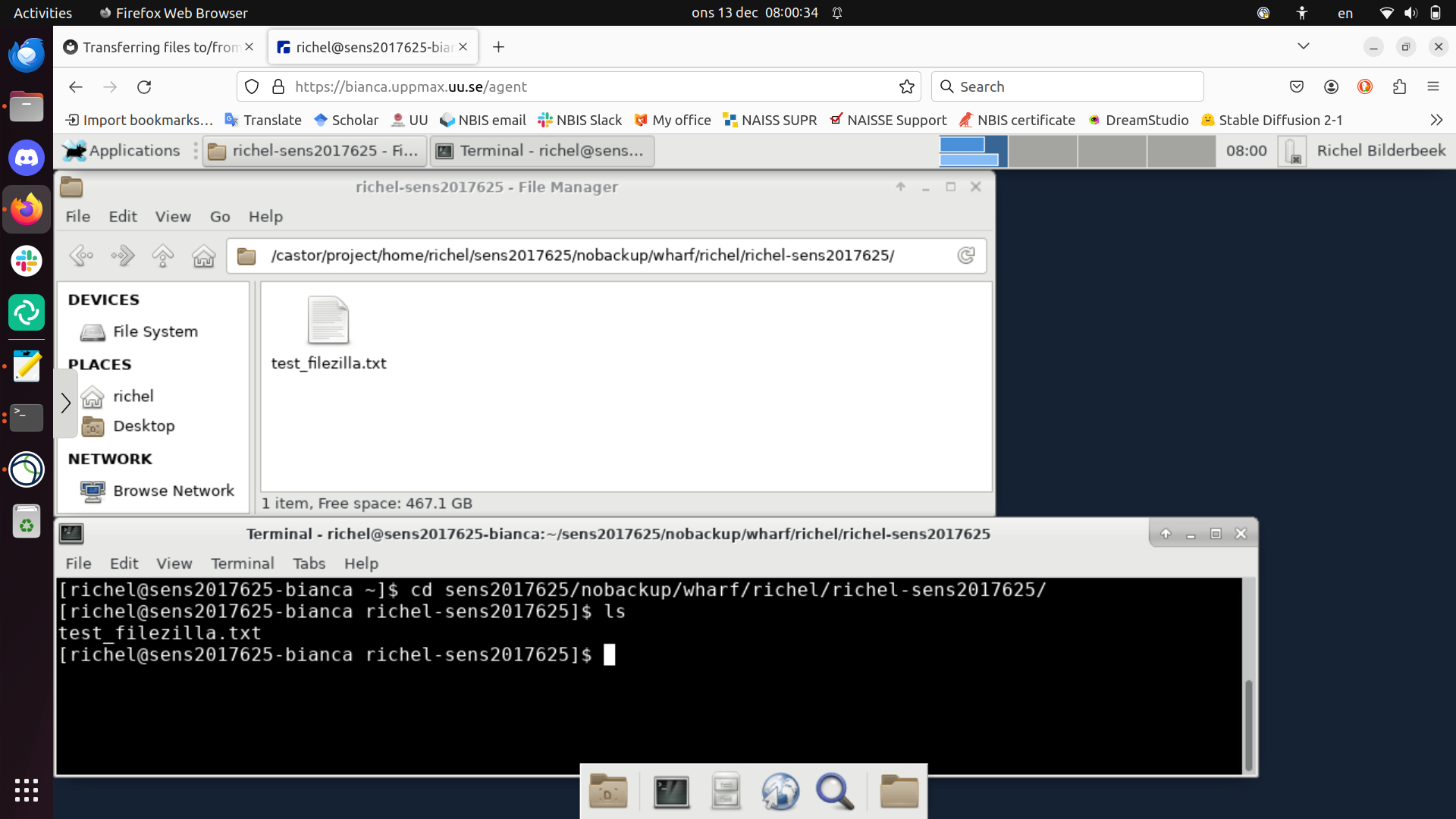
3c. Locate that file on Bianca using the terminal
Its location is at /home/[user_name]/[project_name]/nobackup/wharf/[user_name]/[user_name]-[project_name],
for example, at /home/sven/sens123456/nobackup/wharf/sven/sven-sens123456.
Start a terminal and use cd to change to that directory, e.g.,
from your home folder, run
cd sens123456/nobackup/wharf/sven/sven-sens123456.
In that folder, type ls to list the files present in that folder.