Introduction Julia
- Welcome page and syllabus
Also link at House symbol 🏠 at top of page
Learning outcomes
Load Julia modules and site-installed Julia packages
Create a Julia environment
Install Julia packages with Pkg
Write a batch script for running Julia
Use Julia in parallel mode
Use GPUs with Julia
Use Julia for ML
Your expectations?
Find best practices for using Julia at UPPMAX and HPC2N
Packages
Use the HPC performance with Julia
Not covered
Improve Julia coding skills
Other clusters
Julia Exercise files
On HPC2N, you can copy the Julia exercises in a tarball from
/proj/nobackup/hpc2n2024-025/juliaExercises.tar.gzOn UPPMAX you can copy the exercises in a tarball from
/proj/naiss2024-22-107/juliaExercises.tar
Download the exercise files
Copy the file and un-tar it in you personal project folder you created a while ago (https://uppmax.github.io/R-python-julia-HPC/index.html#prepare-your-environment-now). Finally enter the directory and list the content with the
treecommand.
cd /proj/naiss2024-22-107/<your-name> # on Kebnekaise: cd /proj/nobackup/hpc2n2024-025/<your-name>
cp ../juliaExercises.tar .
tar xvf juliaExercises.tar
tree julia
Preliminary schedule
Time |
Topic |
Activity |
|---|---|---|
9:00 |
Syllabus |
10m |
9.10 |
Introduction, Julia in general |
Lecture 20 m |
9.30 |
Loading modules and running Julia codes |
Lecture+code along 30m |
9.45 |
Coffee break |
|
10.00 |
Packages and isolated environments |
Lecture+code along 45m |
10.55 |
break |
|
11.05 |
SLURM Batch scripts for Julia jobs |
Lecture+code along + exercise 45m |
11.50 |
Exercises and informal chat |
|
12.00 |
LUNCH |
|
13.00 |
Exercises and informal chat |
|
13.15 |
Parallel and multithreaded functions |
Lecture+code along + exercise 30m |
13.50 |
break |
|
14.00 |
Parallel session — UPPMAX: Jupyter and interactive work |
Lecture+code along 25m |
. |
Parallel session — HPC2N: Jupyter |
Lecture+code along 25m |
14.25 |
Summary |
|
14.35 |
Evaluation |
|
14.45 |
Q&A on-demand |
|
15.00 |
END |
Important
Menti:
with code valid the week: 12 40 73 1 https://www.menti.com.
Menti
Which University?
Which scientific topic?
Instructor note
Intro 10 min
Lecture and demo 10 min
Exercise 0 min
What is Julia?
Julia is a relatively new Programming language (pre-released 1.0 announced in 2018), compared to well-known and standard languages such as Fortran, C, C++, R, and Python (some of them dated back to the 70’s). A common pattern in those well-established languages (traditional paradigm) is that they look after either:
productivity (fast deployment, fast prototyping) or,
performance (fast numerical computations).
This pattern created the so called two-language problem where programmers had to choose between productivity (R, Python) or performance (Fortran, C/C++) and when both were needed programmers had to learn the language that offered the desired capability and use some interface between different languages. Performant languages traditionally needed to be compiled while languages focusing on productivity are interpreted.
Among the different features of Julia, is its capability of integrating both aspects productivity and performance into a single language. In this way, Julia programmers can in principle write software without changing their focus to learn a new language.
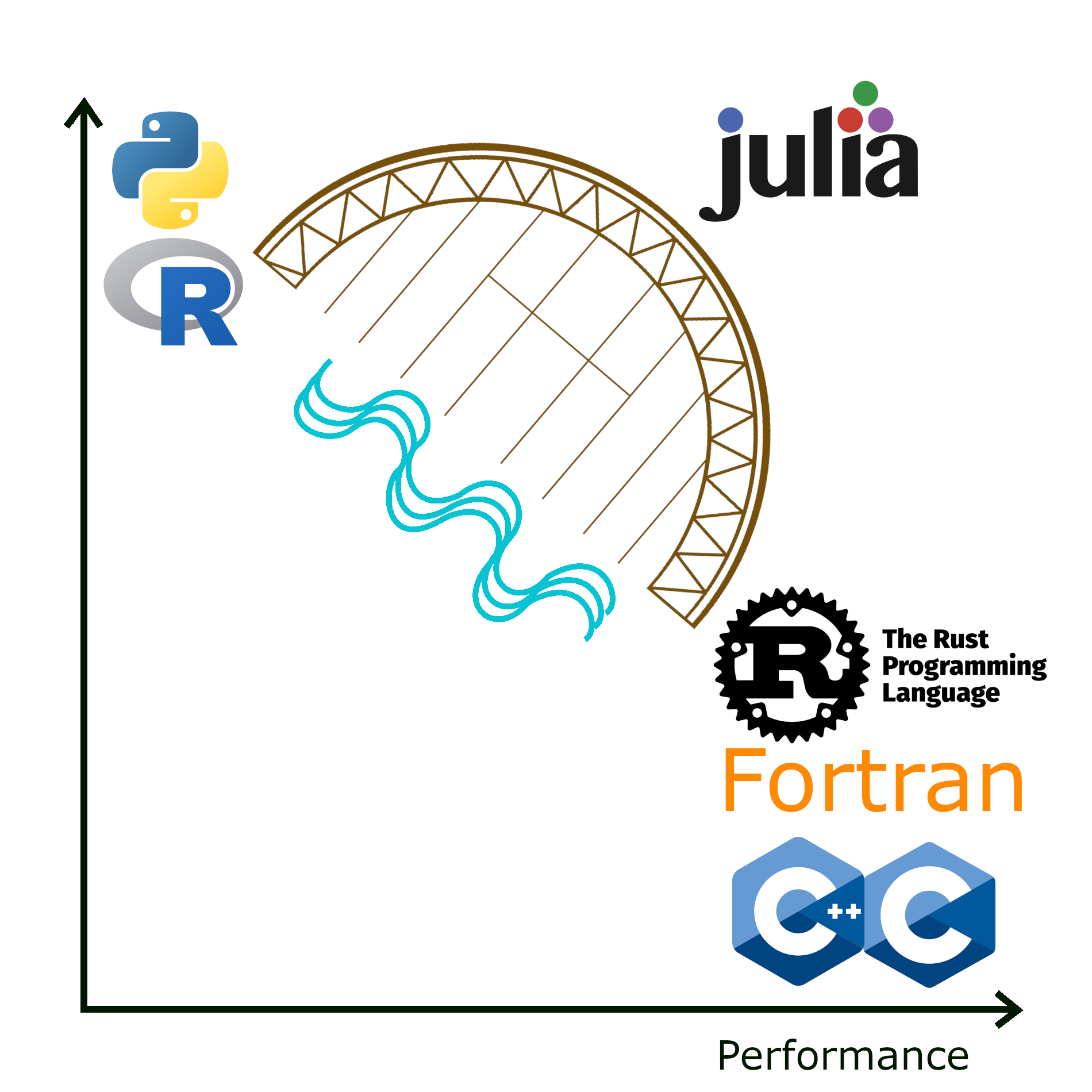
Two-language problem where Julia is shown as a bridge between the languages in the traditional paradigms, productivity vs. performance.
Workflow in Julia (DEMO)
Demo
The teacher will do this as a demo. You will have the opportunity to test in the next session!
After loading the appropriate modules for Julia, you will have access to the
read-eval-print-loop (REPL) command line by typing julia:
$ ml julia/1.8.5
$ julia
_ _ _(_)_ | Documentation: https://docs.julialang.org
(_) | (_) (_) |
_ _ _| |_ __ _ | Type "?" for help, "]?" for Pkg help.
| | | | | | |/ _` | |
| | |_| | | | (_| | | Version 1.8.5 (2023-01-08)
_/ |\__'_|_|_|\__'_| | Official https://julialang.org/ release
|__/ |
julia>
$ ml Julia/1.8.5-linux-x86_64
$ julia
_ _ _(_)_ | Documentation: https://docs.julialang.org
(_) | (_) (_) |
_ _ _| |_ __ _ | Type "?" for help, "]?" for Pkg help.
| | | | | | |/ _` | |
| | |_| | | | (_| | | Version 1.8.5 (2023-01-08)
_/ |\__'_|_|_|\__'_| | Official https://julialang.org/ release
|__/ |
julia>
Julia has different modes, the one mentioned above is the so-called Julian mode
where one can execute commands. The description for accessing these modes will be
given in the following paragraphs. Once you are done with your work in any of the modes,
you can return to the Julian mode by pressing the backspace key.
While being on the Julian mode you can enter the shell mode by typing ;:
julia>;
shell>pwd
/current-folder-path
this will allow you to use Linux commands. Notice that the availability of these commands depend on the OS, for instance, on Windows it will depend on the terminal that you have installed and if it is visible to the Julia installation.
Another mode available in Julia is the package manager mode, it can be accessed by typing ] in the Julian mode:
julia>]
(v1.8) pkg>
this will make your interaction with the package manager Pkg easier, for instance,
instead of typing the complete name of Pkg commands such as Pkg.status() in the
Julian mode, you can just type status in the package mode.
The last mode is the help mode, you can enter this mode from the Julian one by
typing ?, then you may type some string from which you need more information:
julia>?
help?> ans
search: ans transpose transcode contains expanduser instances MathConstants readlines
LinearIndices leading_ones leading_zeros
ans
A variable referring to the last computed value, automatically set at the interactive prompt.
More detailed information about the modes in Julia can be found here.
Features of Julia
According to the Julia documentation some of the features of this language are:
Good Base library with efficiently implemented operations written in Julia itself
“Good performance, approaching that of statically-compiled languages like C”
Modular and self-contained approach for libraries and development
“A rich language of types for constructing and describing objects”
A fast growing community of users and developers
Shortcomings of Julia
As this is a new language, the libraries ecosystem is not as rich as in Python or R, for instance
Currently, using Julia for simple tasks (for instance, opening a file and writing text, plotting) is not as efficient as using Linux tools (AWK, GREP) or compiled languages (Fortran, C/C++, Rust)
Previous situation is more noticeable upon running simple tasks in parallel mode (MPI, Threads)
An initial code version can be fast (compared to base Python) with a code that is clear to novices and without spending a long time writing. However, if one needs to get a more optimized code, it would most likely increase its complexity (readability) and one would need to spend more time (learning/programming) as in the case of C/C++/Fortran.
More on Julia?
- Documentation at the HPC centres UPPMAX and HPC2N
Official Julia documentation is found here:
Slack channel for Julia and instructions for joining it are found here: https://julialang.org/slack/
Material for improving your programming skills
First level
The Carpentries teaches basic lab skills for research computing.
Programming with Julia (alpha)
Second level
CodeRefinery develops and maintains training material on software best practices for researchers that already write code. Their material addresses all academic disciplines and tries to be as programming language-independent as possible.
Not yet anything Julia specific
ENCCS (EuroCC National Competence Centre Sweden) is a national centre that supports industry, public administration and academia accessing and using European supercomputers. They give higher-level training of programming and specific software.
Other NAISS centres
Keypoints
Julia is a relatively new language with several attractive features.
It offers several modes that can make your workflow easier, i.e.,
Julian,shell,package manager, andhelpmodes.