NAISS SENS and Bianca
Objectives
We’ll briefly get an overview of kinds of sensitive data
… and the Bianca system
The Bianca workshop
Next time given Sep 11
Sensitive personal data
Traced to now living persons, e.g.
human genomic data
images/videos containing persons
health registry (health data records from healthcare providers)
More about sensitive data
When in doubt, contact your university’s data protection officer.
Generally, there must be a Data Processing Agreement between UU and the data controlling university.
Apply for project
Bianca
Bianca is a great platform for computationally intensive research on sensitive personal data. It can also be useful for:
national and international collaboration on sensitive personal data (without a high compute need)
other types of sensitive data
Bianca is not good for:
Bianca’s design
Bianca was designed to:
make accidental data leaks difficult
make correct data management as easy as possible
emulate the HPC cluster environment that SNIC/NAISS users were familiar with
provide a maximum amount of resources
satisfy regulations.
Bianca has no Internet
… but we have “solutions”
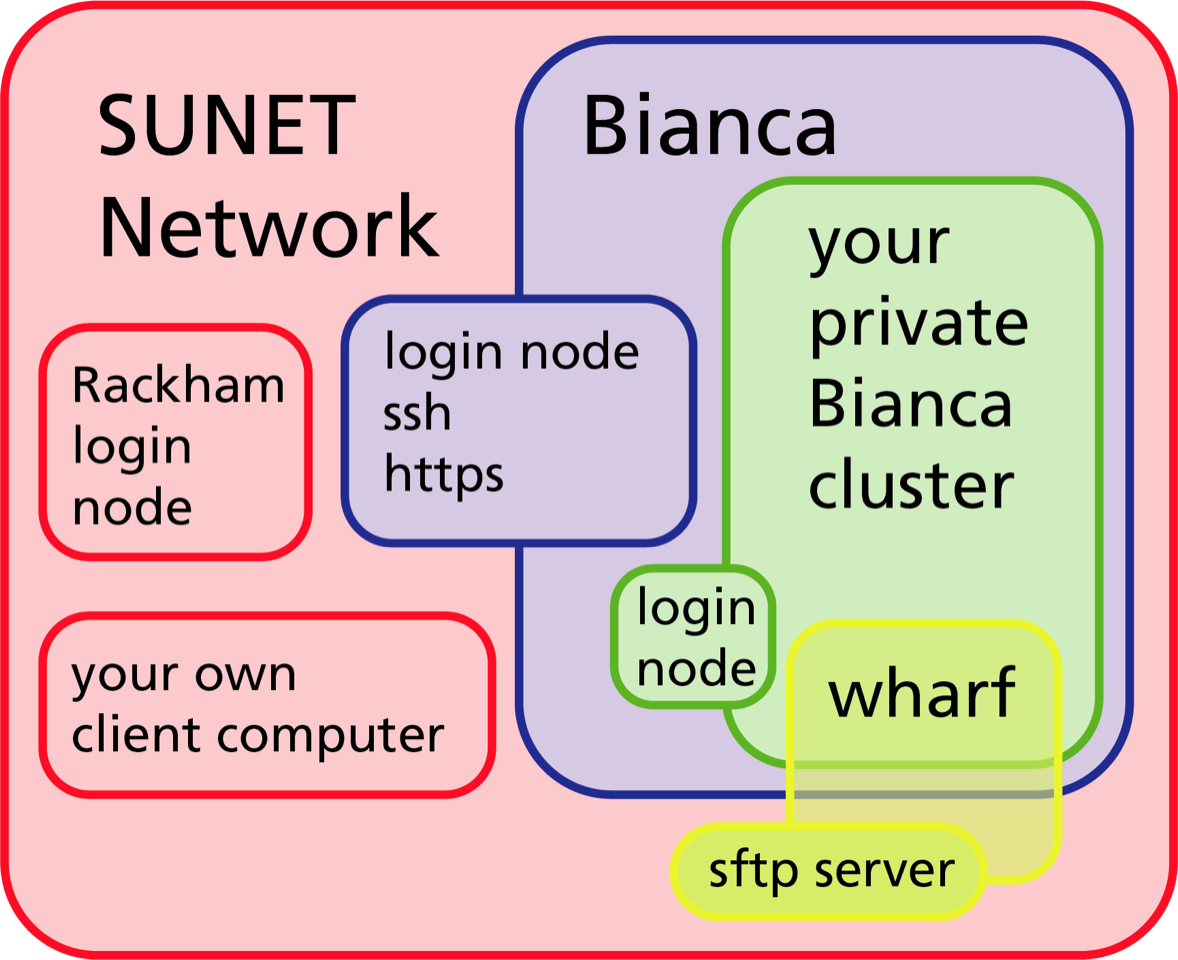
Bianca is only accessible from within Sunet (i.e. from university networks).
Use VPN outside Sunet. Link to VPN for UU
You can get VPN credentials from all Swedish universities.
The whole Bianca cluster (blue) contains hundreds of virtual project clusters (green), each of which is isolated from each other and the Internet.
Data can be transferred to or from a virtual project cluster through the Wharf, which is a special file area that is visible from the Internet.
The log in steps
When you log in to https://bianca.uppmax.uu.se, your SSH or ThinLinc client first meets the blue Bianca login node.
<username>-<projid>@bianca.uppmax.uu.selike:
myname-sens2016999@bianca.uppmax.uu.se
After checking your 2-factor authentication, this server looks for your virtual project cluster.
If it’s present, then you are transferred to a login prompt on your cluster’s login node. If not, then the virtual cluster is started.
Inside each virtual project cluster, by default there is just a one-core login node. When you need more memory or more CPU power, you submit a job (interactive or batch), and an idle node will be moved into your project cluster.
Data transfers:
https://www.uppmax.uu.se/support/user-guides/bianca-user-guide/
section 3: Transfer files to and from Bianca
wharf
NGI Deliver through SUPR
Transit server (SSH to transit.uppmax.uu.se)
Software
Modules library (almost same as Rackham)
Local Conda repository
Local Perl modules
Local R packages
More info at Bianca user guide
ThinLinc
Bianca offers graphical login
You need to be on SUNET or use VPN.
On web:
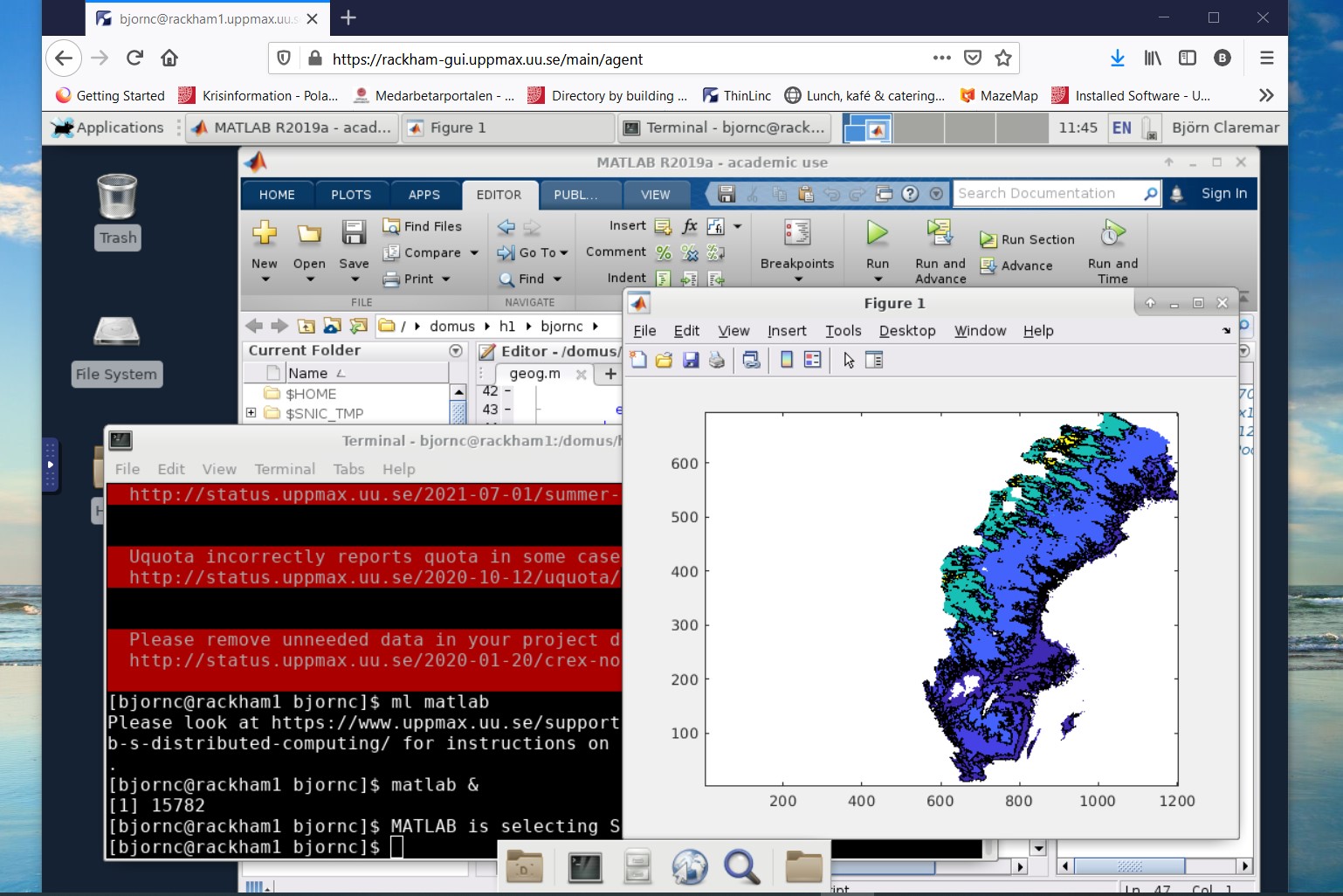
Introduction course
Keypoints
If you handle sensitive data, apply for a NAISS-SENS project
SENS projects will get accounts on Bianca
Bianca has no internet itself but there are solutions like:
wharf
transit server
many installed software
Ask support if you need additional software tools